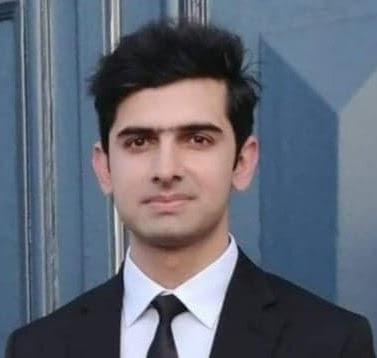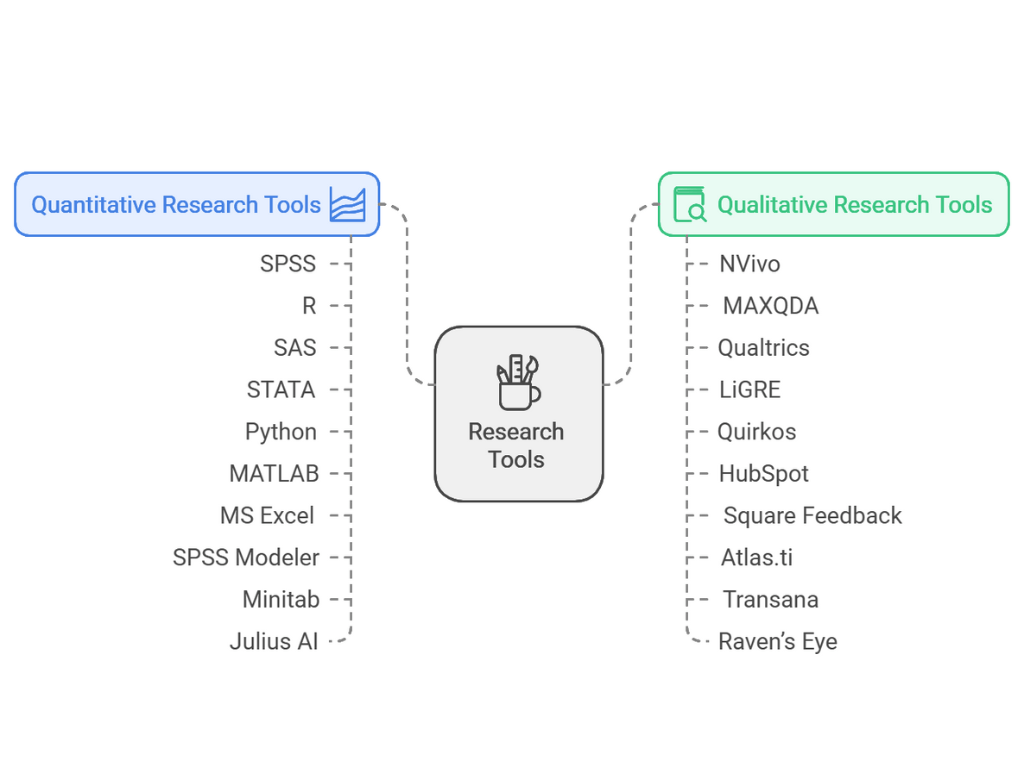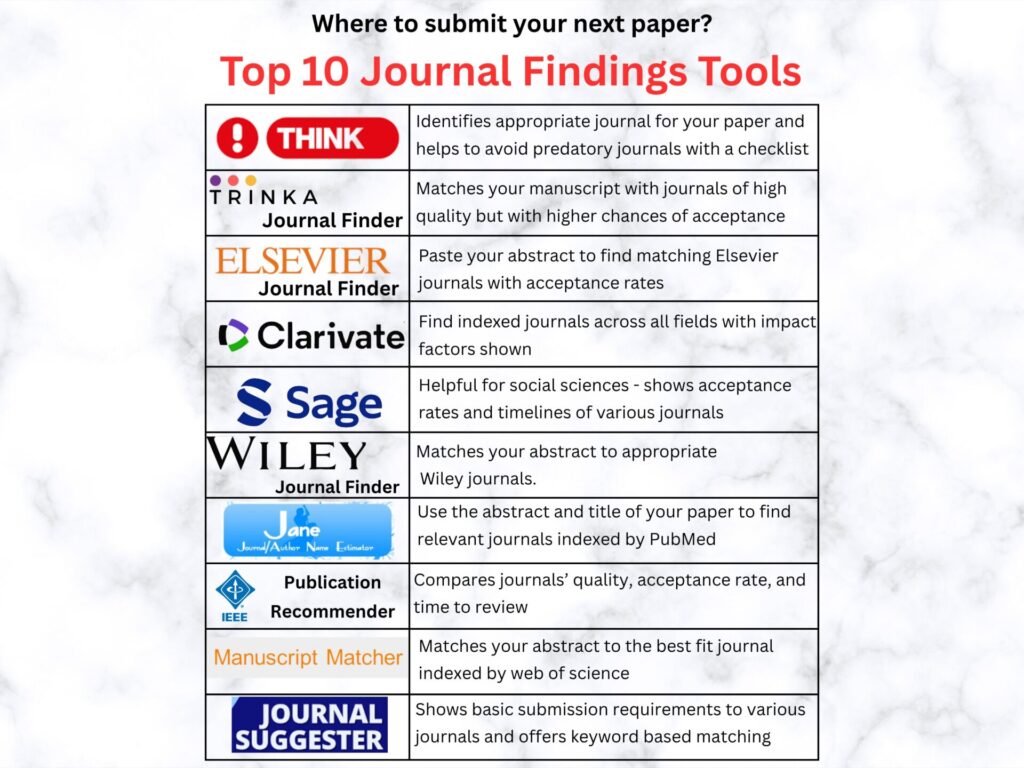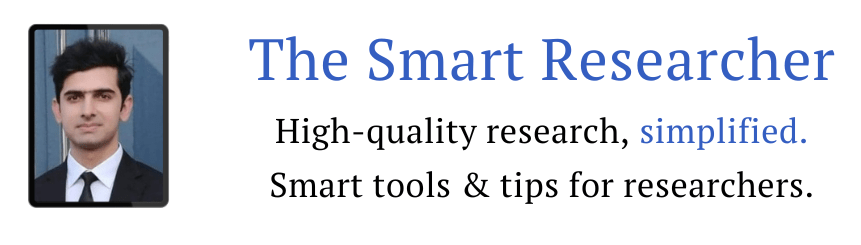
Are you planning to do a literature review?
Try SciSpace Agent
SciSpace will do 3 things for you.
- Identify papers for your literature review
- Extract data from those papers for your literature review
- Create an initial draft of your literature review
Doing a PhD is a long journey.
From your first idea to the final thesis defense — it’s full of steps, revisions, and decisions.
But here’s the good news:
AI tools can make your PhD life much easier.
The challenge is knowing which tool to use at which stage.
Many students waste time testing random tools without a clear purpose.
So, in this guide, I’ll help you build your personal PhD toolkit — one tool for each major stage of your research journey.
Let’s go step by step.
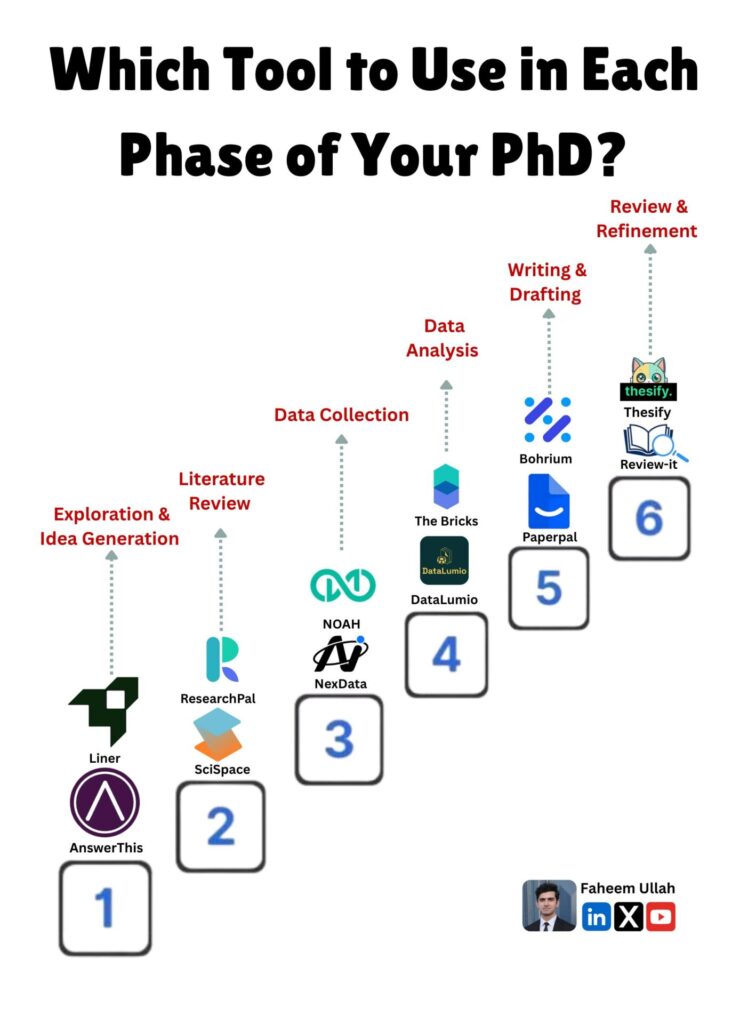
1. Exploration and Idea Generation
Every great PhD starts with a great idea.
But finding that idea is never easy.
You need to explore your field, read what’s been done, and identify the research gaps.
Here are two tools to help:
AnswerThis → Try here
AnswerThis is your brainstorming partner.
It helps you turn a vague interest into a solid research question.
You can type your topic (e.g., “AI in education”), and it suggests gaps, keywords, and potential directions.
It’s like having a mini supervisor who gives instant ideas.
Liner → Try here
Liner is a web highlighter and summarizer.
It helps you mark key points from web articles and papers, then organizes them neatly.
When you are still exploring, Liner helps you save and organize insights fast.
Together, AnswerThis + Liner can take you from “I have no idea” to “I have a focused topic” in a few hours.
2. Literature Review
Once you have a topic, the next challenge begins — the literature review.
You need to read, summarize, and understand what’s already known.
That’s where these tools shine:
SciSpace → www.scispace.com
SciSpace is a lifesaver for reading complex research papers.
It explains difficult sections, summarizes key points, and even helps extract data or references.
When a sentence sounds too technical, just highlight it, and SciSpace will explain it in plain English.
ResearchPal → www.researchpal.co
ResearchPal helps organize your literature review process.
You can upload your PDFs, highlight key arguments, and tag them by themes.
It even helps you spot patterns across studies — perfect for writing your review chapter.
Together, these tools save hours of manual note-taking and make your literature review more structured and smart.
3. Data Collection
Now it’s time to gather the data you need to answer your research question.
Whether your study is quantitative or qualitative, there are tools that can make it faster and smarter.
NexData → Try here
Finding good datasets is a nightmare for many PhD students.
NexData provides free and paid datasets across multiple domains — education, health, finance, environment, and more.
You can use it to explore existing data before collecting your own.
NOAH → www.noahai.co
NOAH is an AI assistant for survey design and data collection.
It helps you write better survey questions and can even predict response quality.
It’s perfect if you’re collecting primary data for your study. With NexData and NOAH, you’ll never get stuck at the data collection stage again.
4. Data Analysis
Data analysis is the heart of your PhD.
It’s where you turn numbers and observations into results and meaning.
But not everyone is a data analysis expert.
That’s where these tools can help:
DataLumio → www.datalumio.co
DataLumio makes data analysis simple and visual.
You upload your dataset, and it automatically finds patterns, generates charts, and suggests insights.
It’s great for both quantitative and qualitative research.
Even if you’re not good at coding, DataLumio gives you professional-level analysis in minutes.
The Bricks → www.thebricks.com
The Bricks helps researchers build structured analyses using modular “blocks” of data logic.
Think of it as a drag-and-drop platform for statistical reasoning.
You can design models, test relationships, and visualize outcomes — all without complex syntax. These two tools make data analysis less stressful and more about insight.
5. Writing and Drafting
This is where most PhD students struggle.
You have all the results but don’t know how to write them clearly.
Good writing takes time — and a lot of editing.
Here are two tools that can speed up your writing process:
Paperpal → Try here
Paperpal is an AI writing assistant built for academic writing.
It checks grammar, sentence structure, tone, and even your academic style.
It highlights unclear phrases and suggests academic alternatives.
It’s much more research-focused than general tools like Grammarly.
BohrIum → Try here
Once your paper is written, BohrIum helps you turn it into a visual presentation or poster.
You can upload your research paper, and it automatically designs academic posters or slide decks.
This is perfect for conference presentations or poster competitions.
With Paperpal and BohrIum, your writing becomes clearer, and your visuals more professional.
6. Review and Refinement
Before submitting your paper or thesis, it’s essential to review your work thoroughly.
You might have missed something.
Or maybe your arguments aren’t as strong as you think.
These tools can help you review like a pro:
Review-it → www.review-it.ai
Review-it is an AI tool for peer review.
It analyzes your research paper and gives feedback like a real reviewer.
It identifies weak areas, missing citations, unclear arguments, and even logical gaps.
You can use it before sending your paper to a journal or before your supervisor’s review.
Thesify → www.thesify.ai
Thesify helps you refine your entire thesis.
It checks structure, coherence, and logical flow between chapters.
It even suggests where to improve arguments or add more evidence.
It’s like having an AI supervisor who points out what needs to be improved.
Using Review-it and Thesify together gives you confidence that your research is polished, coherent, and ready to impress examiners.
Final thoughts
PhD research is no longer just about long hours and manual work.
It’s about working smart — not just hard.
Each of these tools can save you time, reduce stress, and improve your research quality.
The key is to use them strategically — not all at once, but at the right stage of your journey.
Start small.
Pick one tool for your current phase.
Master it.
Then move to the next.
By the time you reach your thesis defense, you’ll not only have strong research but also a smooth, well-managed process behind it.
So, which phase are you in right now?
Try the tools that fit — and make your PhD journey smarter.
Don’t forget to read: FREE Websites for Downloading PhD Theses
Best of Luck..