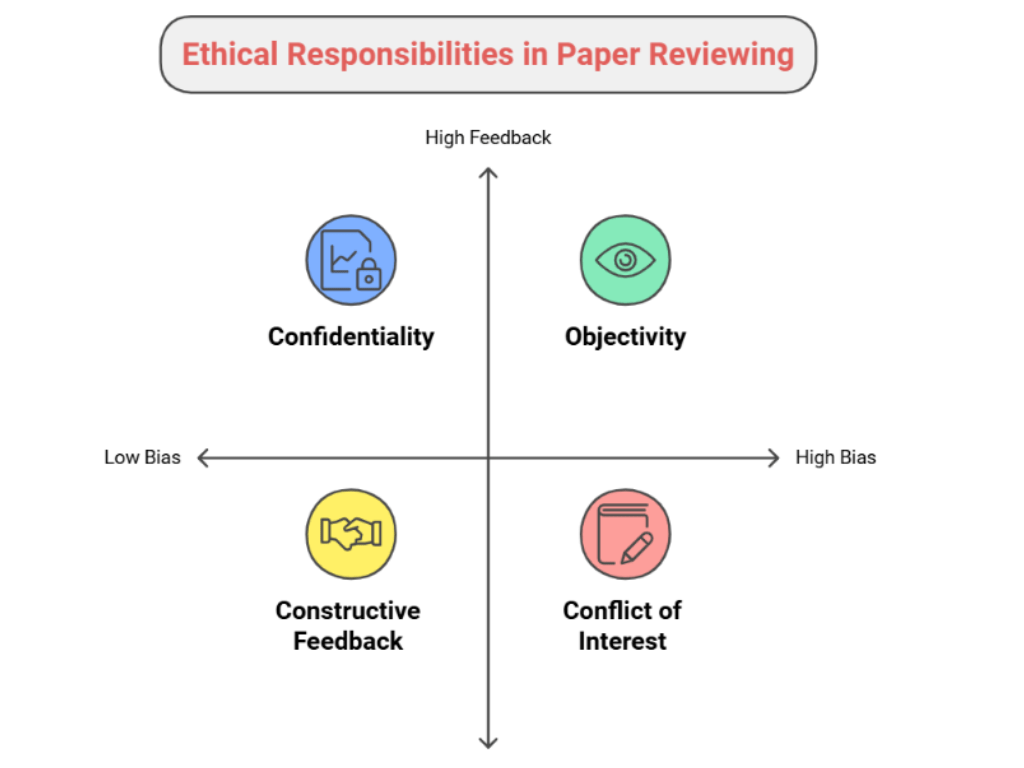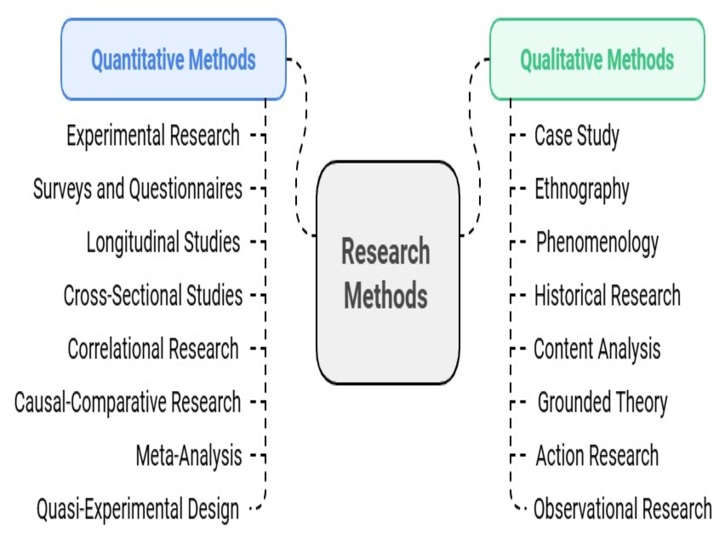If you’re a teacher looking to save time, boost creativity, or make lessons more engaging — you’re going to love this.
I’ve curated a list of 20 amazing tools that can help with everything from quizzes to lesson plans, video tutorials, and classroom visuals.
Let’s break it down 👇
Quizzes & Assessments
These tools help you test, train, and engage your students — effortlessly.
- QuestionWell – Quickly generate quiz questions on any topic.
- ClassPoint AI – Suggests questions during your PowerPoint presentations.
- Quizlet AI – Great for adaptive learning and student revision.
- EdApp – Helps you build simple assessments in minutes.
- Quizizz – Perfect for live classroom quizzes or student self-practice.
Pro Tip: Use Quizizz for pre-lesson polls and Quizlet for revision — they pair beautifully to cover both learning and reinforcement.
Turn Lessons into Videos — Instantly with Pictory
Tired of students forgetting what you just taught?
With Pictory, you can turn long lessons, notes, or articles into short, engaging educational videos — in minutes. No editing skills required!
➟ Auto-generates scenes and visuals
➟ Adds subtitles and voiceovers
➟ Perfect for class recaps, flipped learning, or quick revision
📌 Teachers worldwide are using Pictory to make content stick — now it’s your turn.
Lesson Planning
Planning lessons just got easier (and smarter!).
- Magic School AI – Create lesson plans with just a prompt.
- TeachMateAI – Focuses on critical thinking–based lesson designs.
- Khanmigo – Specializes in lesson plan creation.
- LessonPlans.AI – Also helps create grading rubrics.
- Curipod – Offers a database of ready-to-use educational content.
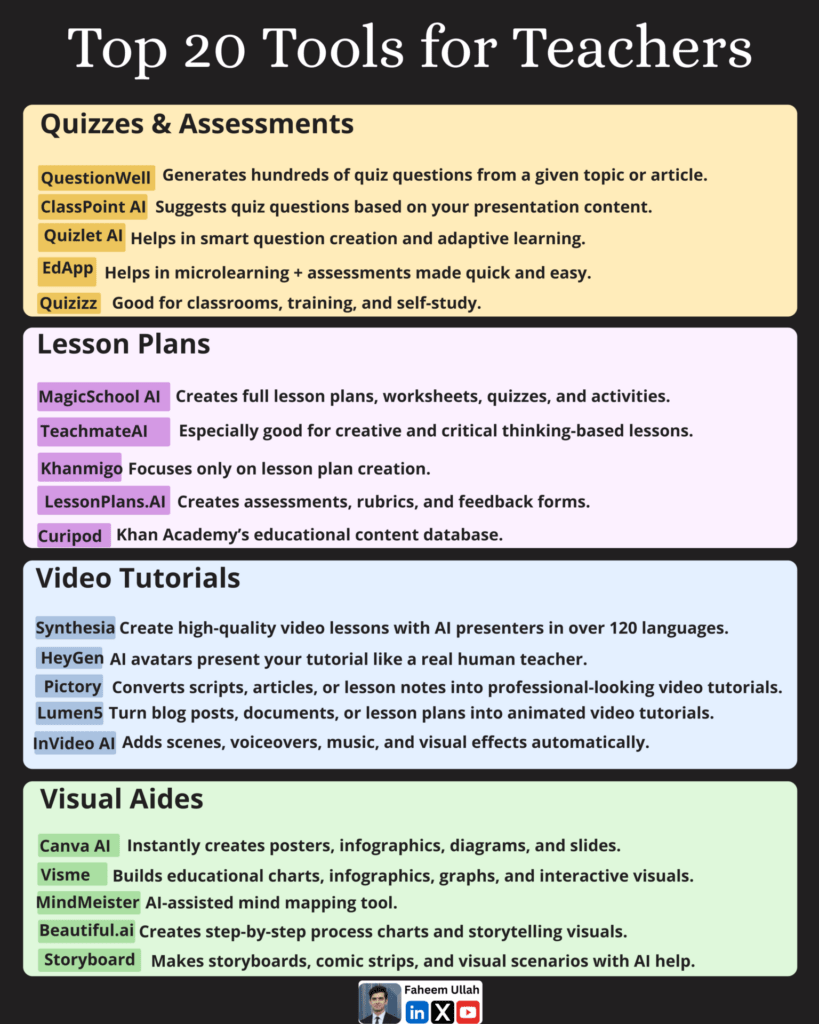
Pro Tip: After creating a lesson plan, use Curipod to add interactive slides that turn your plan into a ready-to-teach experience.
Video Tutorials
Want to create your own teaching videos? Start here:
- Synthesia – Turn your lesson into a video with an AI presenter.
- HeyGen – Create AI avatars to deliver your lectures.
- Pictory – Turn long content into short educational videos.
- Lumen5 – Easily convert documents or blog posts into videos.
- Invideo AI – Add voiceovers and special effects to your lessons.
Pro Tip: Use Pictory or Lumen5 to repurpose your slides or notes into quick recap videos for homework or revision.
Visual Aids
Make your content more visual and memorable.
- Canva – Design slides, posts, worksheets, and infographics.
- Visme – Build graphs and charts that students actually understand.
- MindMeister – Map out concepts with AI-assisted mind maps.
- Beautiful.AI – Create clean, step-by-step visuals for teaching.
- Storyboard – Create storyboards or classroom scenarios in minutes.
Pro Tip: Use MindMeister for brainstorming with students and Canva for creating take-home summary sheets based on those mind maps.
Why these tools?
Because teaching is tough — and your time is valuable.
These tools can save hours of prep, boost student engagement, and make learning fun.
Want me to curate tools for a specific subject or age group next week? Hit reply and let me know!
Don’t forget to read: Type of Data Visualization
YouTube Channel: www.youtube.com/@DrFaheemUllah
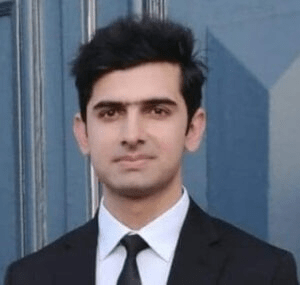
Find me on Youtube